

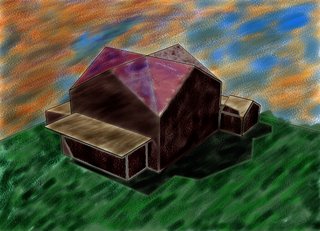
I found using Adobe Illustrator to manipulate the perspective image incredibly frustrating. First, if I exported a pdf from sketchup shadows did not come along. Exporting a jpg worked fine there, but was much more difficult to manipulate inside of illustrator.
With some help from Dennis and Erin I was able to work the plan view of my Luthier’s workshop as a pdf in AI. Fine and good. Seems to work well once you get the hang of it. My frustrations seemed to revolve more around figuring out the subtly different AI interface than dealing with the image itself.
For the perspective view, I decide to try something totally different... I imported the jpg into Corel Painter IX and repainted it there. I have had this program for some while but have not used it extensively. It works a lot like Photoshop in allowing you to select regions of common color, then then gives you lots and lots of art media to paint on it with. Given this is a first try, you may or may not like the results... but I think the experiment is very successful and has a lot of potential.
The first image here is the plan view of the Luthier's studios generated using SketchUp, transfered into Illustrator using pdf, then recolored and annotated there.
The second image is a exported jpg view from Sketchup of the performance hall. This is what I started with to generate the final image of the Performance Hall using Painter.

